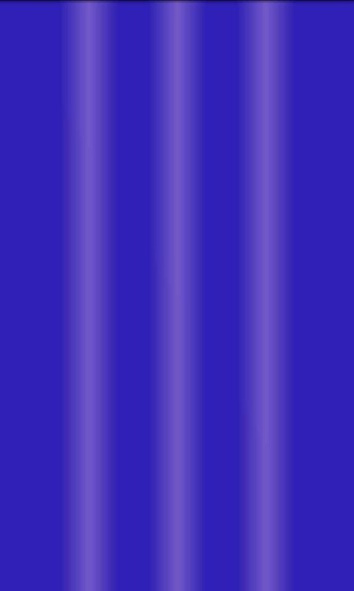UV Light Simulation 1.1
Free Version
Publisher Description
Let the screen of your Android smartphone or tablet shade in an ultraviolet light. Use this UV light app to simulate the color of a real blacklight.
Switched on, the screen acts like it would produce true black light, but it doesn't, because this does not cover the color spectrum of real UV range. As a simulation, you can use this application with it purple animation, to have a lot of fun on parties or prank your friends.
One click is enough and the simulated black light is turned on. With another, you switch off the UV lamp. The switching process is accompanied acoustically. This supports the illusion of a proper fluorescent tube. To simulate a higher brightness, a total of three light sources are shown. During use, the screen brightness is adjusted to 100 percent. After that, it will be moved back to normal, so the batterylife is protected.
If you like the app, please rate it positive in Play Store. However, always keep in mind that this is explicitly marked as simulated and not real UV light with a fluorescent effect.
Behalte jedoch stets im Hinterkopf, dass es sich hierbei explizit um simuliertes und keine echtes UV Licht mit fluoreszierender Wirkung handelt. This is technically impossible with a conventional cell phone screen.
Write me an email if you find a bug. I will try to fix it as soon as possible. Do feature requests also on the same way.
About UV Light Simulation
UV Light Simulation is a free app for Android published in the Simulation list of apps, part of Games & Entertainment.
The company that develops UV Light Simulation is AFapps.de. The latest version released by its developer is 1.1.
To install UV Light Simulation on your Android device, just click the green Continue To App button above to start the installation process. The app is listed on our website since 2016-05-08 and was downloaded 3 times. We have already checked if the download link is safe, however for your own protection we recommend that you scan the downloaded app with your antivirus. Your antivirus may detect the UV Light Simulation as malware as malware if the download link to de.afapps.uvlight is broken.
How to install UV Light Simulation on your Android device:
- Click on the Continue To App button on our website. This will redirect you to Google Play.
- Once the UV Light Simulation is shown in the Google Play listing of your Android device, you can start its download and installation. Tap on the Install button located below the search bar and to the right of the app icon.
- A pop-up window with the permissions required by UV Light Simulation will be shown. Click on Accept to continue the process.
- UV Light Simulation will be downloaded onto your device, displaying a progress. Once the download completes, the installation will start and you'll get a notification after the installation is finished.